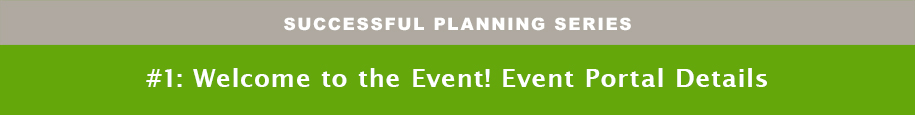 Welcome to the Event!
Welcome to the Event!
Connecting Point Marketing Group would like to formally welcome you as an attendee to NextPoint to be held Oct 20-23, 2019 at the Gaylord Rockies Resort, Aurora CO.
We are excited to kick off the NextPoint Pre-Planning Process. To cut down on the amount of email communication you are receiving, we have created a location in the Portal where we will make weekly posts of the information that was formally the “Email Series”. Every Monday a new planning post will be uploaded to the Portal. Please be sure to log in with your personal credentials weekly and check in for any updates.
The series will cover:
- Welcome to the Event
- Hotel/Sunday Optional Activities
- Boardroom Logistics
- One-on-One Logistics
- Displaying Marketing Material
- Pre-Event Outreach & Contact Details
- Shipping & Order Forms
- Scheduling Tool & Mobile App
- Values to Inspire Success
As an attendee, you now have access to the NextPoint portal, which allows you to access the following:
- TOOL BOX: Pre-Event Resources, including: Planning Guide, Hotel Link, Optional Activity Sign-Up Links.
- WEEKLY SUPPLIER PLANNING SERIES: Email Series 1-9, a new Email will be added every Monday.
- TRAVEL: Hotel, Ground Transportation and Dress Code.
- SCHEDULE: View your Preliminary Boardroom Schedule & any One-on-One appointments to date.
- DIRECTORY: Executive and Supplier Confirmed Lists, and the Event Directory.
- MAPS: Your One-on-One locations and Hotel map.
Event Portal URL: https://cpmgevents.com/nextpoint/
Username: Your corporate email address.
Password: If you have not received the autogenerated email to set your password, or have forgotten the password you have previously created click here: Forgot Password?
Please let Jaime Hewson or Emily Wangler know if they can be of any assistance as you prepare for the Event. Jaime’s role will be to provide logistic details, as well as guidance as your team prepares your strategy for the Event.
Contact: Jaime Hewson (Event Support Executive)
Direct (603) 570-6137
jaime.hewson@cpmgevents.com



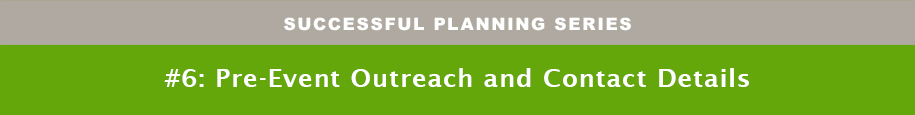








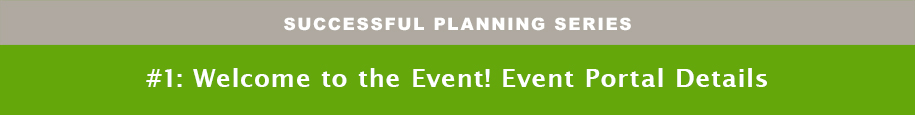 Welcome to the Event!
Welcome to the Event!